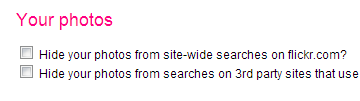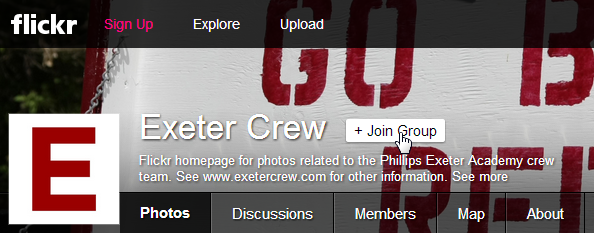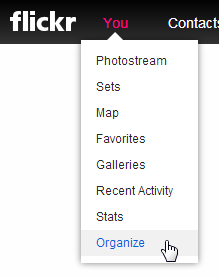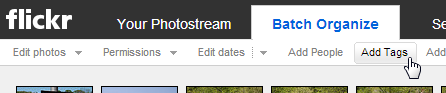Photo Upload Instructions
You can add your own photos to galleries in articles at ExeterCrew.com using Flickr! Flickr is a free photo sharing website that supports groups, tagging, licensing, and other advanced features. If you follow these steps, your photos will be automatically embedded. Follow these steps to get started:
1. Create an account at the photos sharing website Flickr. If you already have an account, log in.
2. Make sure you have not hidden your photos from searches in your preferences. Uncheck the first two boxes.
3. Join the Exeter Crew photo pool via the “Join this pool” link at the top.
5. In the Flickr Organizr, drag your photos into a batch and click “Add Tags.” In the dialog box, add the appropriate tag as noted at the end of each post. See below for a listing of all tags.
6. In the Organizr, click “Send to group,” and choose “Exeter Crew” in the dialog box. This will add these tagged photos to the group. They will now appear on this page once it’s refreshed!
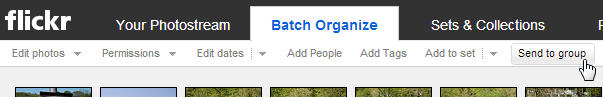
Below is a list of the proper tags to use for each event:
- 2014neira = 2014 NEIRA Regatta
- 2014sps = 2014 St. Paul’s race
- 2014andover = 2014 Andover/Tabor race
- 2014hanover = 2014 Hanover race
- 2014kent = 2014 Kent race
- 2014invitational = 2014 Exeter/Andover Invitational
- 2013neira = 2013 NEIRA Regatta
- 2013sps = 2013 St. Paul’s race
- 2013andover = 2013 Andover/Tabor race
- 2013hanover = 2013 Hanover race
- 2013kent = 2013 Kent race
- 2013invitational = 2013 Exeter/Andover Invitational
- 2012nationals = 2012 USRowing Youth National Championship
- 2012neira = 2012 NEIRA Regatta
- 2012sps = 2012 St. Paul’s race
- 2012andover = 2012 Andover/Tabor race
- 2012hanover = 2012 Hanover race
- 2012kent = 2012 Kent race
- 2012invitational = 2012 Exeter/Andover Invitational
- 2011nationals = 2011 USRowing Youth National Championship
- 2011neira = 2011 NEIRA Regatta
- 2011sps = 2011 St. Paul’s race
- 2011andover = 2011 Andover/Tabor race
- 2011hanover = 2011 Hanover race
- 2011kent = 2011 Kent race
- 2011invitational = 2011 Exeter/Andover Invitational
- 2010neira = 2010 NEIRA Regatta
- 2010sps = 2010 St. Paul’s race
- 2010andover = 2010 Andover/Tabor race
- 2010hanover = 2010 Hanover race
- 2010kent = 2010 Kent race
- 2010practice = 2010 Practices
- 2010invitational = 2010 Exeter/Andover Invitational
- 2009nationals = 2009 USRowing Youth Nationals Regatta
- 2009neira = 2009 NEIRA Regatta
- 2009sps = 2009 St. Paul’s race
- 2009andover = 2009 Andover/Tabor race
- 2009hanover = 2009 Hanover race
- 2009springtraining = 2009 Spring Training photos
- 2008nationals = 2008 USRowing Youth Nationals Regatta
- 2008neira = 2008 NEIRA Regatta
- 2008sps = 2008 St. Paul’s race
- 2008gilmartin = 2008 Christening of the Gilmartin
- 2008andover = 2008 Andover/Tabor race
- 2008gilcreast = 2008 Christening of the Gilcreast
- 2008hanover = 2008 Hanover race
- 2008springtraining = 2008 Spring Training
- 2007neira = 2007 NEIRA Regatta
- 2007sps = 2007 St. Paul’s race
- 2007hanover = 2007 Hanover race
- 2007anja = 2007 Christening of the Anja
- ernestinebayer = 2006 Ernestine Bayer Memorial Flotilla